Refiner
Specification Hardware
| Requirement | Minimum | Recommended |
|---|---|---|
| Operating System | 64-bit Linux, Mac OS 13+ | 64-bit Linux, Mac OS 13+ |
| RAM | 3GB RAM | 8 GB+ RAM |
| CPU | 2 vCPUs (cores) | 4 vCPUs |
| Storage | 200GB HDD free storage | SSD with >= 500GB storage |
| Internet Download Speed | 8 MBit/sec download | 25+ MBit/sec download |
| SSL Certificates | Required | Required |
| Docker | Required | Required |
| docker-compose | Required | Required |
| direnv | Required | Required |
Refiner Operator
Set RPC to Moonbase Alpha or you can go to Moonbase Alpha to automatically adding a network.
Name : Moonbase Alpha
rpc : https://rpc.testnet.moonbeam.network
chain : 1287
Symbol : DEV
Block explore : https://moonbase.moonscan.io
Validator & Operator Prerequisites
Once the Covalent team has the public addresses for your Moonbase Alpha testnet Validator and Block Result Producer (BRP) operator, the accounts will be whitelisted and you Validator Rewards address funded with testnet CQT. You can manually import the testnet CQT token to your Metamask wallet by following this guide. The ERC-20 token address on Moonbase Alpha is 0xa286c65c23227ffcace501fc722b96c65c9bb7a7
Ensure you have DEV tokens in your Reward address and Operator address. This can be acquired through the Moonbase Alpha Faucet. Between 1-2 DEV per address should be more then enough to cover gas costs during the testnet period.
Access the Covalent Network Operator Dashboard. Import your Validator private key into Metamask, select the Moonbase Alpha network (chain_id: 1287) and connect your Validator wallet to the operator dashboard. Your operator should be currently disabled.
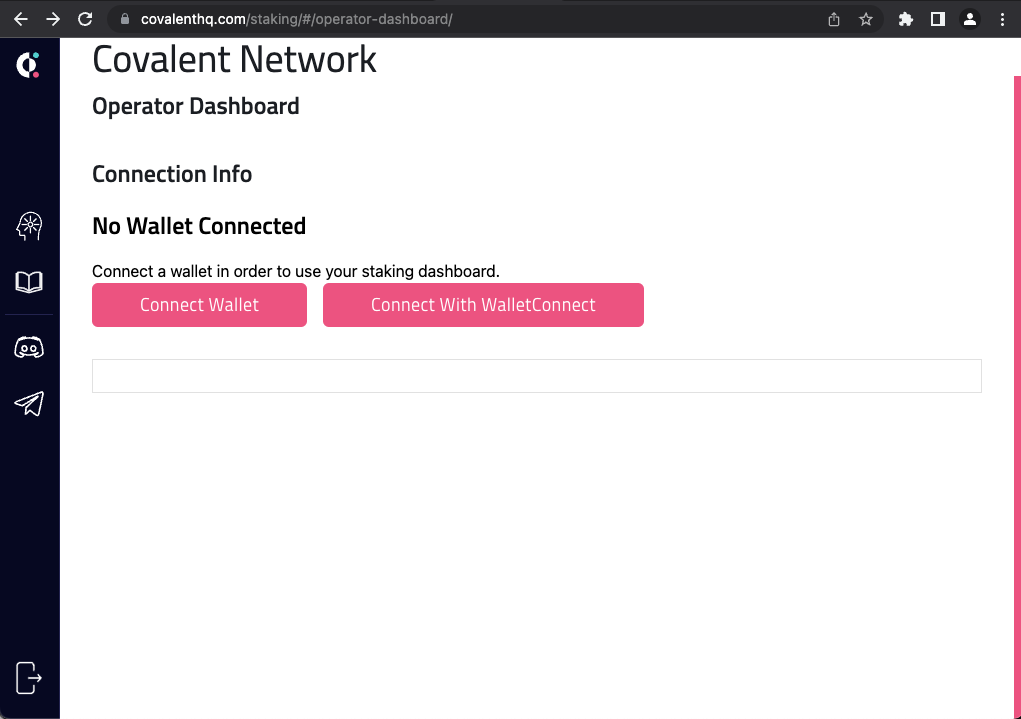
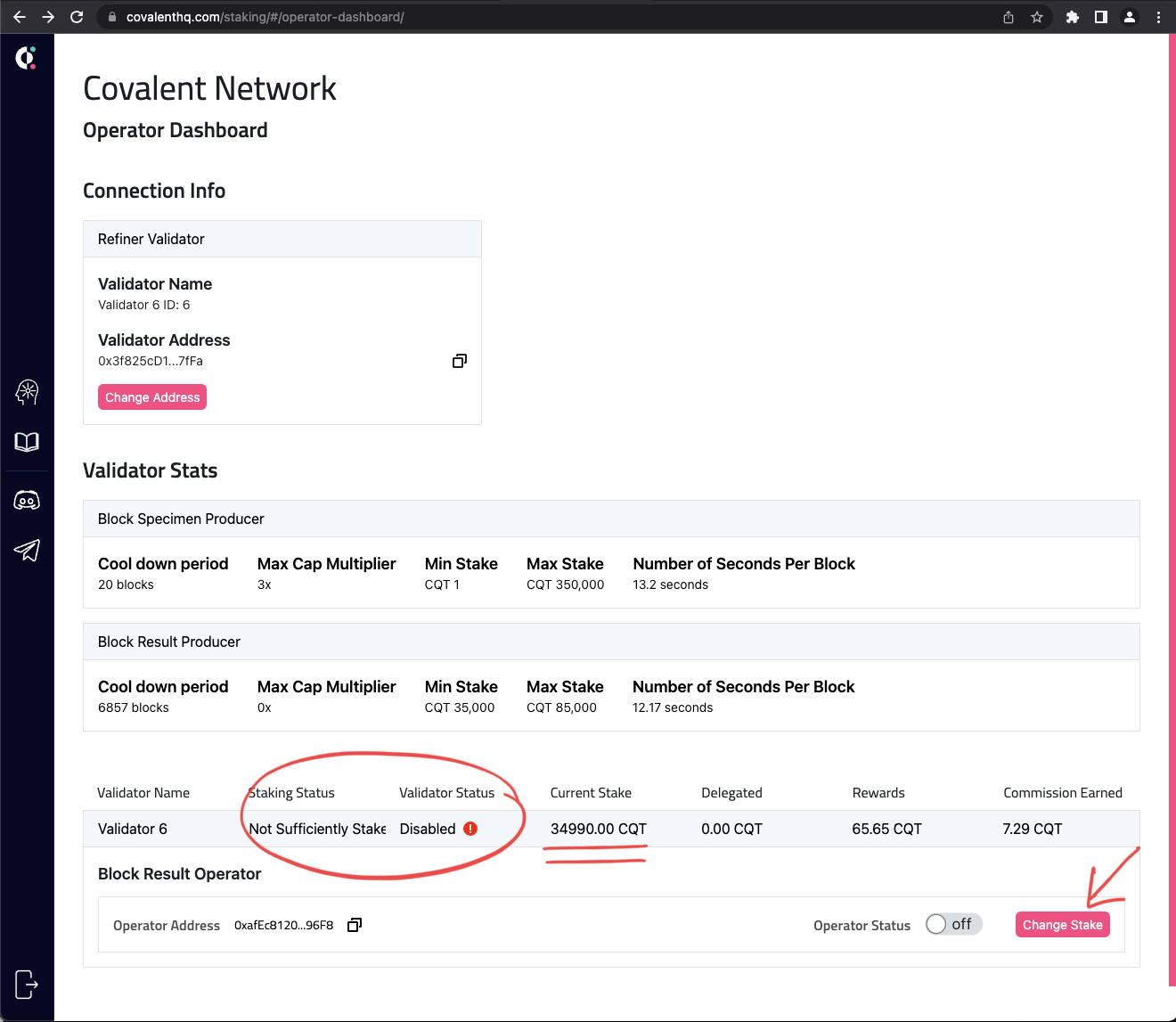
Self-Stake the Minimum CQT Staking requirement on Moonbase Alpha (35k testnet CQT) for refiner. This is done using the Change Stake button in your operator dashboard. Proceed to first set Stake Amount to 35000 and click Approve.
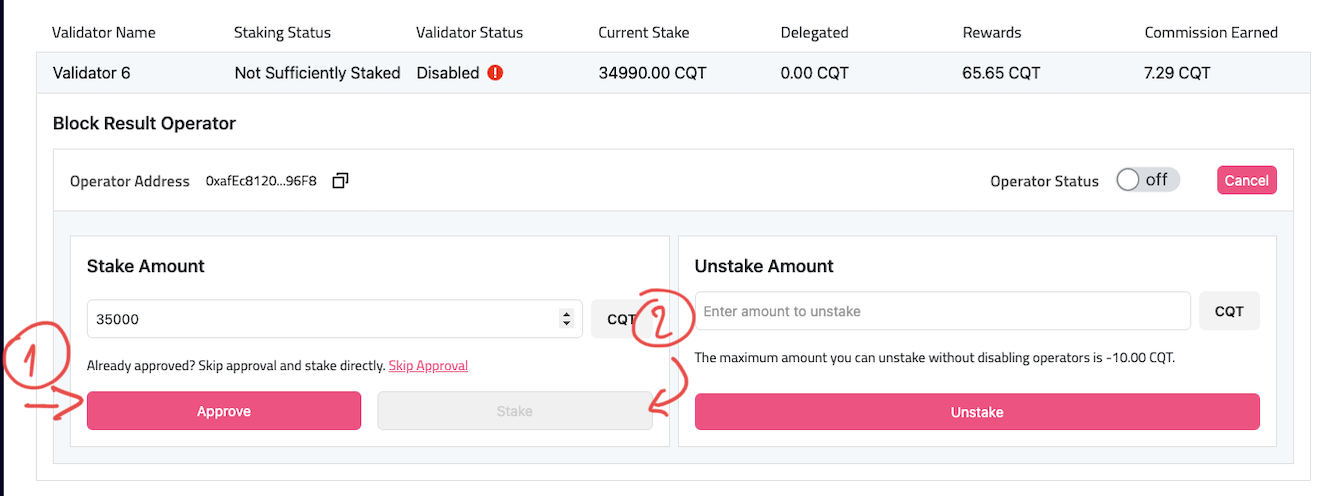
After the on chain approval transaction completes, click on Stake. Once the staking transaction completes, your Staking Status should display Sufficiently Staked.
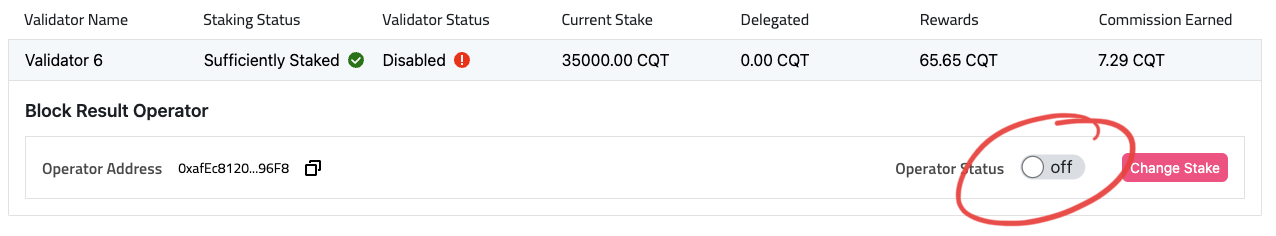
Then proceed to turn on your Operator Status as using the Operator Status toggle:
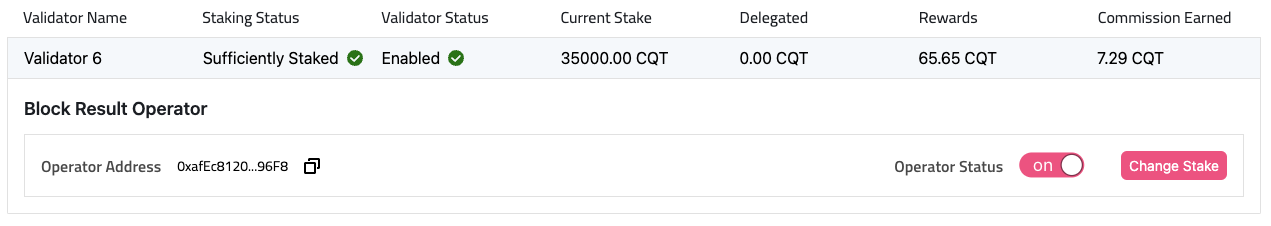
Please ping us on the discord channel to get values for the environment variable NODE_ETHEREUM_MAINNET (needed for rudder). These env vars will be used in the setup subsequently.
Validators should create a web3.storage account and a valid API token, update theWEB3_JWT (for ipfs-pinner) with the API token provided. We don't advice sharing of API tokens.